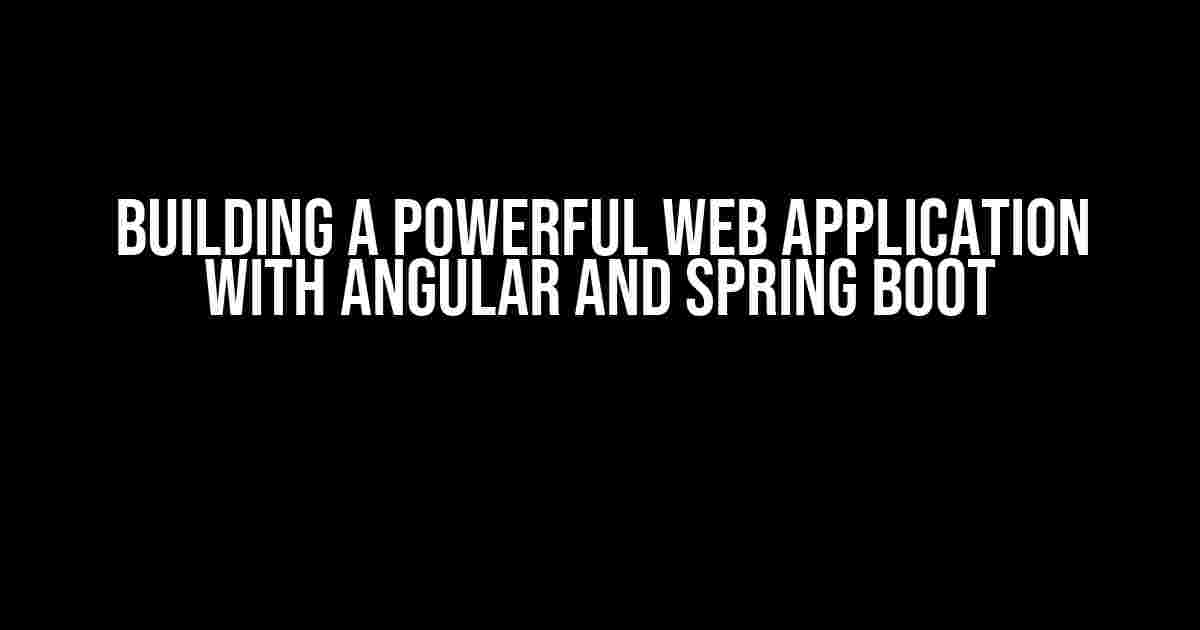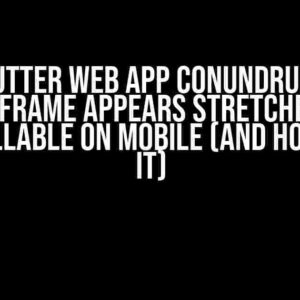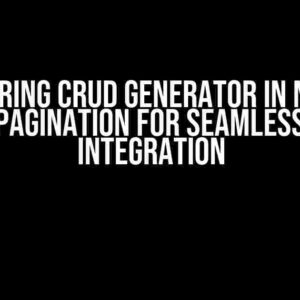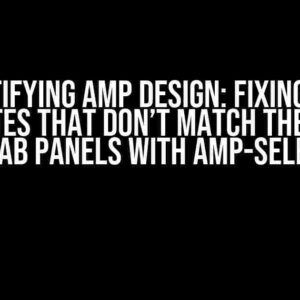Are you ready to take your web development skills to the next level? Look no further! In this article, we’ll show you how to build a robust and scalable web application using two of the most popular technologies in the industry: Angular and Spring Boot.
What You’ll Need
To get started, you’ll need to have the following tools installed on your machine:
- Node.js and npm (the package manager for Node.js)
- Java Development Kit (JDK) 8 or later
- Apache Maven or Gradle (for building and managing Spring Boot projects)
- Angular CLI (command-line interface for building and managing Angular projects)
- A code editor or IDE of your choice (e.g. Visual Studio Code, Eclipse, IntelliJ IDEA)
Setting Up the Project Structure
Let’s start by creating a new project structure for our application. We’ll create two separate projects: one for the frontend (Angular) and one for the backend (Spring Boot).
project/ frontend/ angular-app/ src/ app/ components/ services/ models/ index.html angular.json tsconfig.json ... backend/ spring-boot-app/ src/ main/ java/ com/ example/ config/ controller/ entity/ repository/ service/ resources/ application.properties pom.xml (or build.gradle) ...
Building the Backend with Spring Boot
First, let’s create a new Spring Boot project using your IDE or by using the Spring Initializr website. Choose the following dependencies:
- Web
- DevTools
- JPA (for database persistence)
- H2 (for an in-memory database)
Create a new Java class for the main application:
package com.example;
import org.springframework.boot.SpringApplication;
import org.springframework.boot.autoconfigure.SpringBootApplication;
@SpringBootApplication
public class SpringBootApp {
public static void main(String[] args) {
SpringApplication.run(SpringBootApp.class, args);
}
}
Create a new controller class to handle HTTP requests:
package com.example.controller;
import org.springframework.web.bind.annotation.GetMapping;
import org.springframework.web.bind.annotation.RestController;
@RestController
public class HelloController {
@GetMapping("/hello")
public String sayHello() {
return "Hello from Spring Boot!";
}
}
Start the Spring Boot application by running the main method or by using the Maven or Gradle command:
mvn spring-boot:run
or
gradle bootRun
Building the Frontend with Angular
Next, let’s create a new Angular project using the Angular CLI:
ng new angular-app
Create a new component for the main application:
import { Component } from '@angular/core';
@Component({
selector: 'app-root',
template: `
<h1>Welcome to Angular and Spring Boot!</h1>
<p><a [routerLink]="['/hello']">Say Hello!</a></p>
`
})
export class AppComponent {
title = 'angular-app';
}
Create a new service to handle HTTP requests to the backend:
import { Injectable } from '@angular/core';
import { HttpClient } from '@angular/common/http';
@Injectable({
providedIn: 'root'
})
export class HelloService {
private apiUrl = 'http://localhost:8080/hello';
constructor(private http: HttpClient) { }
sayHello() {
return this.http.get(this.apiUrl, { responseType: 'text' });
}
}
Create a new component to display the response from the backend:
import { Component, OnInit } from '@angular/core';
import { HelloService } from './hello.service';
@Component({
selector: 'app-hello',
template: `
<h1>{{ message }}</h1>
`
})
export class HelloComponent implements OnInit {
message: string;
constructor(private helloService: HelloService) { }
ngOnInit() {
this.helloService.sayHello().subscribe(response => {
this.message = response;
});
}
}
Update the routing configuration to include the new component:
import { NgModule } from '@angular/core';
import { RouterModule, Routes } from '@angular/router';
import { HelloComponent } from './hello/hello.component';
const routes: Routes = [
{ path: '', redirectTo: '/hello', pathMatch: 'full' },
{ path: 'hello', component: HelloComponent }
];
@NgModule({
imports: [RouterModule.forRoot(routes)],
exports: [RouterModule]
})
export class AppRoutingModule { }
Communication Between the Frontend and Backend
Now that we have both projects set up, let’s connect them. In the Angular project, update the `hello.service.ts` file to make an HTTP request to the Spring Boot backend:
import { Injectable } from '@angular/core';
import { HttpClient } from '@angular/common/http';
@Injectable({
providedIn: 'root'
})
export class HelloService {
private apiUrl = 'http://localhost:8080/hello';
constructor(private http: HttpClient) { }
sayHello() {
return this.http.get(this.apiUrl, { responseType: 'text' });
}
}
In the Spring Boot project, update the `HelloController` class to handle the HTTP request:
package com.example.controller;
import org.springframework.web.bind.annotation.GetMapping;
import org.springframework.web.bind.annotation.RestController;
@RestController
public class HelloController {
@GetMapping("/hello")
public String sayHello() {
return "Hello from Spring Boot!";
}
}
Running the Application
Finally, let’s run the application. Start the Spring Boot backend by running the main method or by using the Maven or Gradle command:
mvn spring-boot:run
or
gradle bootRun
Start the Angular frontend by running the following command:
ng serve
Open a web browser and navigate to `http://localhost:4200` to see the application in action.
Conclusion
In this article, we’ve shown you how to build a powerful web application using Angular and Spring Boot. We’ve covered the project structure, setting up the backend with Spring Boot, building the frontend with Angular, and connecting the two projects using HTTP requests.
By following these instructions, you should now have a fully functional web application that showcases the strengths of both Angular and Spring Boot.
| Technology | Description |
|---|---|
| Angular | A popular JavaScript framework for building single-page applications |
| Spring Boot | A popular Java framework for building web applications and microservices |
Remember to explore the official documentation for both Angular and Spring Boot to learn more about their features and capabilities.
Resources
Here are some additional resources to help you further:
- Angular Official Documentation
- Spring Boot Official Documentation
- Angular CLI GitHub Repository
- Spring Boot GitHub Repository
We hope you enjoyed this article and learned something new. Happy coding!
Frequently Asked Question
Get ready to dive into the world of Angular and Spring Boot! Here are some frequently asked questions to get you started.
What is the difference between Angular and Spring Boot?
Angular is a front-end JavaScript framework used for building dynamic web applications, while Spring Boot is a back-end Java-based framework used for building microservices and RESTful APIs. In other words, Angular handles the client-side, while Spring Boot handles the server-side.
Can I use Angular with Spring Boot?
Absolutely! Angular and Spring Boot can be used together to build a full-stack application. Angular can consume RESTful APIs provided by Spring Boot, and Spring Boot can provide a robust back-end for Angular applications.
What is the advantage of using Angular with Spring Boot?
Using Angular with Spring Boot provides a robust and scalable architecture for building complex web applications. It allows for a clear separation of concerns, with Angular handling the client-side and Spring Boot handling the server-side. This separation makes it easier to maintain and update the application.
How do I integrate Angular with Spring Boot?
To integrate Angular with Spring Boot, you’ll need to create a RESTful API in Spring Boot and consume it in your Angular application using HTTP clients like HttpClient. You can also use tools like Angular CLI and Spring Initializr to generate boilerplate code and speed up the development process.
What are some popular use cases for Angular and Spring Boot?
Some popular use cases for Angular and Spring Boot include building complex web applications, microservices-based architectures, and enterprise-level software systems. They’re also used in industries like healthcare, finance, and e-commerce, where scalability and security are critical.